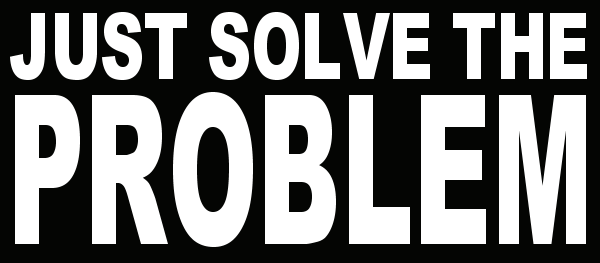
How to Solve Mathematical Problems using Phone Camera
Photomath is the world’s smartest camera calculator!
Just point your camera to a Math expression, and PhotoMath will instantly display the answer.
It is currently used by millions of users worldwide this app helps to make your learning procedure faster than ever.
Benefits Of PhotoMath
PhotoMath supports basic arithmetic, fractions, decimal numbers, linear equations and several functions like logarithms.
Support for new Math is constantly added in new releases as the aim is to make all the Math easy to learn Students can use it as a tool to learn Math while parents can use it to quickly check their kid’s homework.
With PhotoMath, you can have a Math teacher in your pocket!
PhotoMath Gives a step-by-step solution for each and every mathematical question..
Steps to Solve Mathematical Problems using PhotoMath Are as follows :
Step 1. You need to Go to google play store and search for the app PhotoMath(Or Click At The Playstore Link I've Given Below). You need to install the app on your smartphone in order to solve maths using your phone Camera.
Step 2.Once you installed the app you will be given a free tutorial on how to use PhotoMath for solving a problem.
Step 3. After following every tutorial, you will be redirected toward the main page of the app and you will see a camera over there.
Step 4. You need to scan your mathematical question with the help of camera just like you scan a QR code. Now wait for few second and it will automatically detect the question and instantly give you the answer.
In case if PhotoMath is not able to find the solution to your mathematics problem this app gives you the option to send a feedback with the question.
Their help team will come in rescue. PhotoMath works best on printed problem sometimes the camera failed to detect the problems of handwritten text due to low resolution.
Please Post Comment If You Liked The Article Or Have Any Queries Your Comments Motivate Me For Posting More For You.Thanks!

0 comments:
Post a Comment